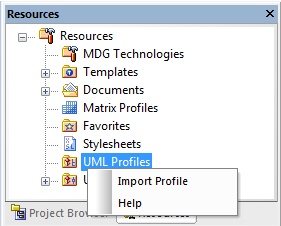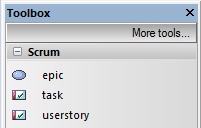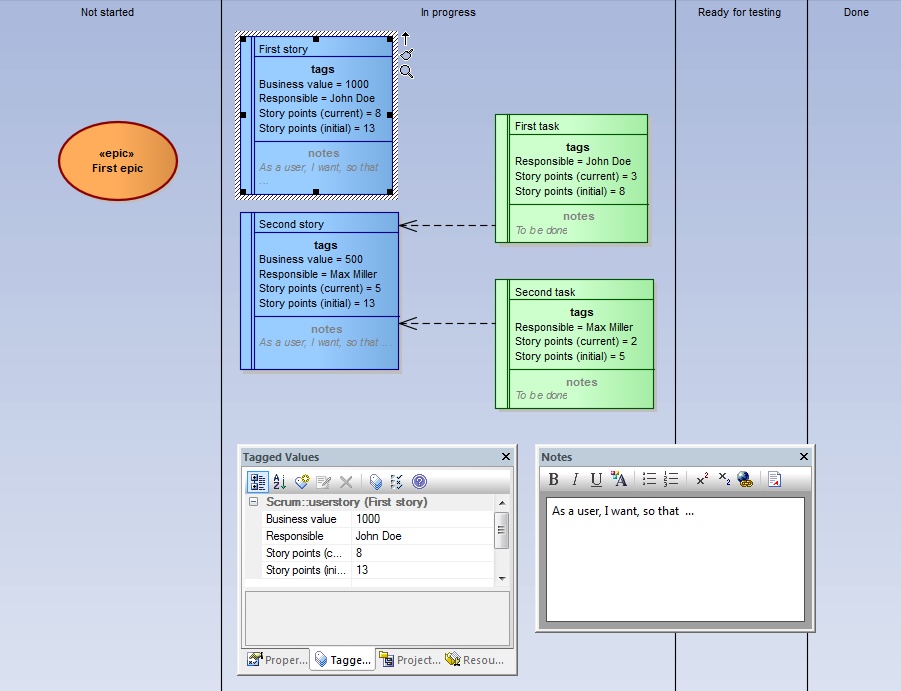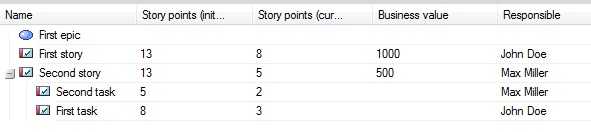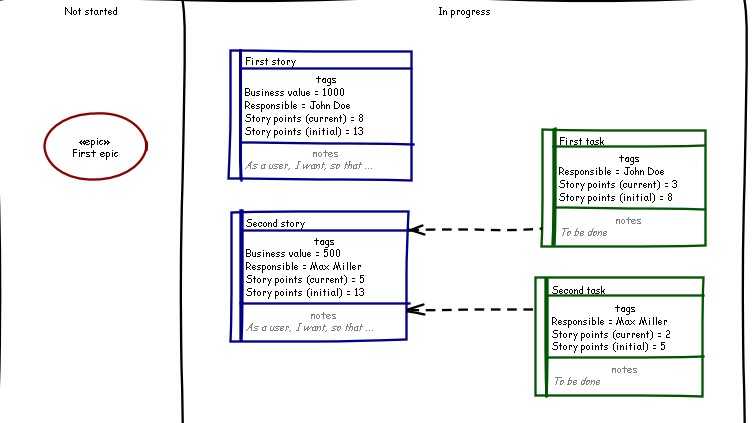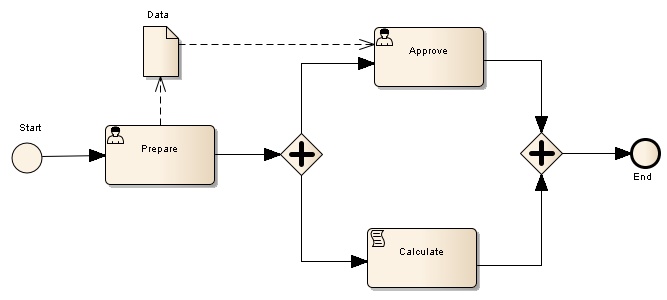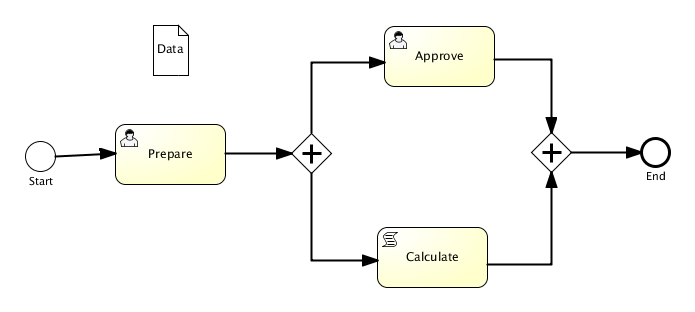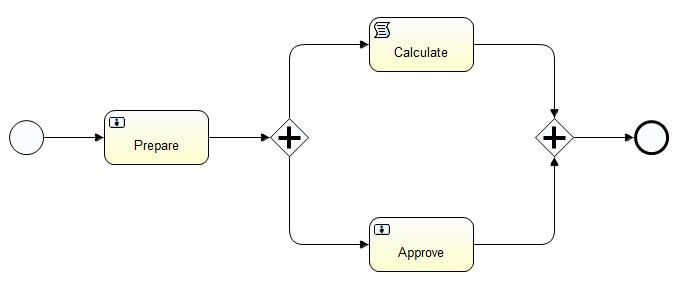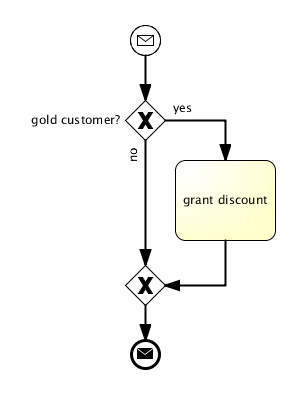According to the second rule of the agile manifesto working software is more important than comprehensive documentation. This is definitely true!
To be clear, this does not mean that software developed by agile teams is not documented. If comprehensive documentation brings value to the organisation, agile teams produce this as well. Specifications are written as well in agile projects. Why? Because it is not (and never was) a good idea to start development without knowing what to implement.
But contrary to waterfall projects in which much of the specification is written upfront, in Scrum the specification is written as part of the sprints. And due to the close collaboration in cross functional teams, the specification can be much more lightweight without loss of quality for the final product. This is all great. But there is a challenge to keep in mind.
When it comes to testing (acceptance, performance, etc.), either as part of the sprint (which is definitely the preferred way), or later when the product moves towards production, the testers have to find and classify bugs. Usually they do this based on the specification. In case a functionality is missing or not working as described in the specification it is a bug.
With a lightweight specification that don’t decribe every little detail it is sometimes hard to tell whether someting is a missing feature or rather a change for a later version of the product. This situation can cause conflicts.
But not necessarily. The important factor is that the testers are part of the agile team context from the beginning, so that they share the knowledge and experience with the rest of the team. In a culture of trust, the team can easily negotiate whether a finding is a bug or a change. If the team is commited to deliver quality (the Scrum Master has the responsibility to educate the team to do so), this model works properly.
This strategy correlates with the conflict resolution scenario Use collaboration to resolve the conflict described in the interesting blog post Know These Five Causes of Conflict written by Karen Ruby.
Quote:
“However, if trust is there, this conflict resolution scenario can be the best way to resolve conflicts once and for all. When both parties come together, communicate, and trust each other a definitive resolution to their conflict can occur.”