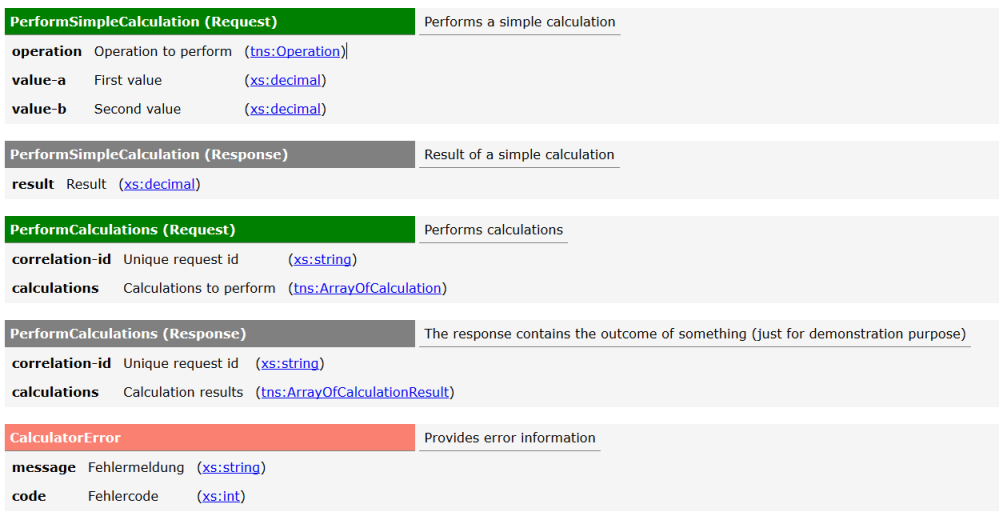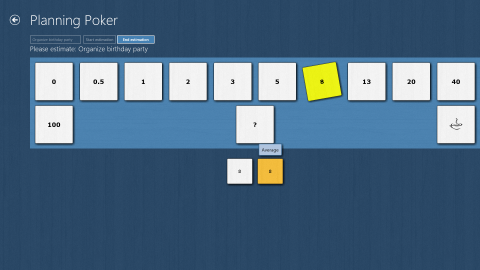In part one I’ve shown how to turn contracts into code. In this part I am going to show how to turn contracts into documentation.
Using the contract as a model for both code generation and documentation can save a lot of time. That is because the contract represents a single source of truth, which can be used by developers and business people alike. Just like you would probably do when you design BPMN models together with people from business you can design service contracts in the same way. Designing service contracts together with business people fosters the notion of services as business assets rather than just technical artefacts. Beside the time savings this creates mutual understanding amongst developers and business people. It facilitates collaboration and aligns business and IT. It work especially well in agile contexts in which business and IT work closely together.
But in order to be able to generate proper documentation from XML schema it is necessary to document the schema very thoroughly. Luckily there is a standardized way to do that using <xs:annotation> and <xs:documentation>. The following listing shows how to do it right.
<xs:element name="PerformSimpleCalculationRequest">
<xs:annotation><xs:documentation>Performs a simple calculation</xs:documentation></xs:annotation>
<xs:complexType>
<xs:sequence>
<xs:element name="operation" type="tns:Operation" minOccurs="1" maxOccurs="1">
<xs:annotation>
<xs:documentation xml:lang="EN">Operation to perform</xs:documentation>
<xs:documentation xml:lang="DE">Operation zur Ausführung</xs:documentation>
</xs:annotation>
</xs:element>
...
</xs:sequence>
</xs:complexType>
</xs:element>
You can see the full listing in the previous blog post.
It is best practice to document every aspect in the schema in a way that can be understood by humans. Ideally not only by technicans but by business people as well. To achive that it is essential to use the right language from the respective business domain. As shown in the listing it is even possible to add documentation in multiple languages.
As XML schema itself is XML we can easily validate and transform it to HTML using XSD and XSLT. A template can be found as part of the example project.
The stylesheet can be linked to the XSD using the directive <?xml-stylesheet type=”text/xsl” href=”contract.xsl”?> within the XSD. If you open the XSD in a web browser it will be transformed right away and show the HTML output.
Alternatively you can transform the XSD on the commandline using msxsl.exe. Just type the following to generate the HTML documentation.
msxsl calculator.xsd contract.xsl -o calculator.html
Another option is to automate the transformation process using the Maven plugin org.codehaus.mojo:xml-maven-plugin as you can see in the following excerpt from the POM file.
<plugin>
<groupId>org.codehaus.mojo</groupId>
<artifactId>xml-maven-plugin</artifactId>
<version>1.0</version>
<inherited>false</inherited>
<executions>
<execution>
<id>transform</id>
<goals>
<goal>transform</goal>
</goals>
<phase>install</phase>
</execution>
</executions>
<configuration>
<transformationSets>
<transformationSet>
<dir>api/src/main/resources/xsd</dir>
<stylesheet>${project.basedir}/repo/transform/xsl/contract.xsl</stylesheet>
<outputDir>target/repository</outputDir>
<fileMappers>
<fileMapper implementation="org.codehaus.plexus.components.io.filemappers.RegExpFileMapper">
<pattern>^(.*)\.xsd$</pattern>
<replacement>contract.html</replacement>
</fileMapper>
</fileMappers>
</transformationSet>
</transformationSets>
</configuration>
</plugin>
The result is a HTML contract documentation in the target/repository directory. This documentation can for instance be uploaded to a Wiki which serves as a service repository. It is lightweight, easy to use and highly recommended as it greatly helps to increase the likelyness of service reuse.
It is definitely recommended to develop service contracts in workshops with people from IT and business. The person who moderates such a workshop can be called a BizDev, as he/she needs understanding of the business domain and technology alike. Doing that can greatly reduce misconceptions and create awareness of services as reusable business assets. Give it a try!